When it comes to choosing the right security camera for your home or business, many factors come into play—resolution, lens quality, night vision, and even the frame rate. While most people know that higher resolution offers better image clarity, the frame rate of your security camera is just as important. It can affect everything from video smoothness to the ability to capture clear details during motion.
In this blog post, we’ll explore what frame rate means for security cameras, how to determine the best frame rate for your needs, and how it impacts the effectiveness of your surveillance system.
What is Frame Rate?
In simple terms, frame rate refers to the number of frames (images) a security camera captures per second (fps). It is typically measured in frames per second (fps). For example, if a security camera has a frame rate of 30 fps, that means it captures 30 frames every second. The higher the fps, the smoother and more detailed the video footage.
Frame rate is crucial because it directly impacts how well your camera can capture fast-moving subjects and whether or not the details in those movements are clear. A low frame rate may result in choppy or blurry video, while a higher frame rate provides a clearer, more fluid image of what’s happening.
Why Does Frame Rate Matter in Security Cameras?
Frame rate plays a key role in determining the overall effectiveness of your security camera system. Here’s why it’s important:
-
Smoothness of Motion:
A higher frame rate means smoother footage, especially when capturing fast-moving objects. If someone is running through your yard or moving quickly in your store, a camera with a higher fps will record smoother, more detailed motion. -
Clarity in Capturing Detail:
The more frames a camera records, the more detail it captures, which can be critical when you need to identify individuals, vehicles, or objects. This becomes especially important in high-security environments or situations where you might need to zoom in on certain areas of footage for evidence. -
Recording Action:
When monitoring high-traffic areas or environments with lots of movement, such as an office, parking lot, or warehouse, you need a frame rate that can clearly capture the action without missing crucial moments. Lower frame rates can result in motion blur, where objects appear distorted or unclear. -
Playback and Analysis:
Video footage with a higher frame rate is easier to analyze, as it allows security personnel to closely examine events as they unfold. Whether you’re reviewing footage for a security breach or just analyzing normal activities, smoother playback helps you understand what happened more effectively.
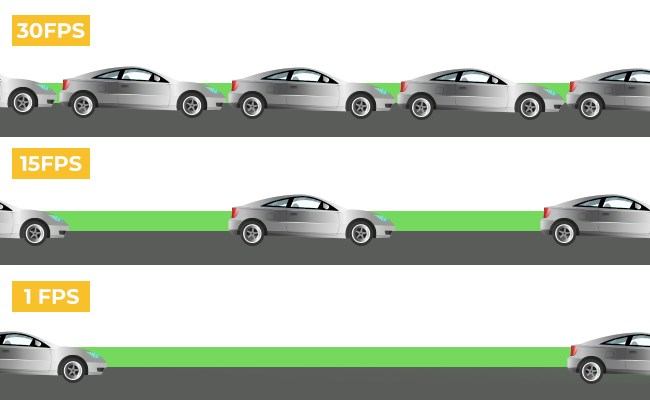
Frame Rate Options: What’s Available?
Security cameras typically come in a range of frame rates. Here are some common options:
-
15 fps:
-
This frame rate is often the minimum for security cameras. While it's better than nothing, it’s not ideal for capturing smooth motion, particularly when there is a lot of activity.
-
Ideal for: Low-traffic areas, areas where only still images are needed, or situations where you need to conserve storage space.
-
-
24 fps:
-
This is the standard frame rate for most video cameras and is commonly used in surveillance systems. It’s good for capturing basic movement but may still result in slightly choppy video during fast actions.
-
Ideal for: Environments with slower movement, like residential homes or office spaces with low foot traffic.
-
-
30 fps:
-
One of the most common frame rates for security cameras. At 30 fps, video footage is smooth and clear, and fast-moving objects can be easily tracked. It provides a solid balance between video quality and storage space.
-
Ideal for: General security use in both residential and commercial spaces, especially in areas with moderate to high foot traffic or activity.
-
-
60 fps:
-
This frame rate offers incredibly smooth video and can capture every little detail, even in fast-paced environments. It’s ideal for environments where quick movement is common, and clarity is essential.
-
Ideal for: High-security environments like banks, casinos, or areas with a lot of activity, where clear and smooth video is necessary for analysis and evidence.
-
How to Choose the Best Frame Rate for Your Security System?
When deciding on the best frame rate for your security cameras, several factors should be considered. These include the type of environment, the level of detail required, the amount of movement in the area, and how much storage capacity you have.
Here are some tips to help you choose the best frame rate for your security system:
-
Type of Environment:
-
Residential Areas: For home security, you don’t always need the highest frame rates. A camera with 24 fps or 30 fps should be sufficient for monitoring entrances, driveways, and gardens. In these cases, you prioritize storage efficiency and reliable performance over ultra-smooth footage.
-
Commercial Spaces: Businesses with high foot traffic (retail stores, warehouses, parking lots) benefit from cameras with at least 30 fps, and even 60 fps in high-security areas where detailed identification is crucial.
-
High-Security Zones: Areas like airports, banks, and casinos, where security is critical, may require 60 fps for extremely clear and smooth footage to capture fast-moving individuals or vehicles.
-
-
Amount of Movement:
If there’s a lot of motion, you should opt for higher frame rates. For example, if you’re monitoring a parking lot or a busy street, you might want a frame rate of 30 fps or higher to ensure that the footage doesn’t appear choppy and every movement is captured. -
Storage and Bandwidth:
Keep in mind that higher frame rates mean more data being recorded. Cameras with 30 fps or 60 fps will use more storage space and bandwidth. Ensure that your security system is capable of handling the additional load, especially if you have multiple cameras or need to store footage for extended periods. -
Day vs. Night Monitoring:
You may not need high frame rates for night surveillance. Low-light conditions may naturally blur motion, so cameras designed for night monitoring may not require higher frame rates to capture movement.
Best Frame Rate for Security Cameras – Summary:
-
15 fps – Suitable for areas with minimal activity and lower priority footage.
-
24 fps – Works well for general residential surveillance with average movement.
-
30 fps – A versatile option for both residential and commercial use, offering smooth motion and clear detail.
-
60 fps – Ideal for high-security environments with fast-moving objects or areas where precise identification is essential.
Ultimately, the best frame rate for your security camera system depends on your specific needs, the environment you're monitoring, and how much data you’re willing to store. In most cases, 30 fps strikes a great balance between clarity and efficiency, while 60 fps is reserved for high-security areas.
Final Thoughts:
Choosing the right frame rate for your security cameras is an important decision that affects the overall quality of your surveillance system. By carefully considering the level of detail required, the amount of movement in the area, and your storage capacity, you can make an informed decision that ensures your security cameras provide the smooth, detailed video footage you need to stay protected.
Back to Blog





